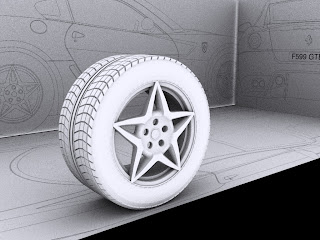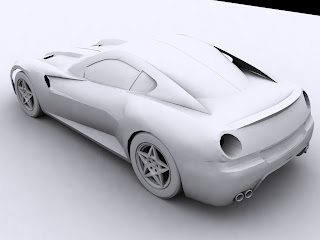Time slicing
I had a thought ,create a camera(free) in 3ds max which is aimed at some moving(blasting or falling leaves etc..) and change the pivot point to the center of the scene and activate the rotation tool and hold shift and rotate to a small angle(5 degree) and when asks for how many copies,type the number so that the cams occupy a semicircle,now in timeline move the scene to some critical action.Now render the picture in every camera(not full animation but single shot of the scene at that instant from all the cameras)save each picture from the cameras.
Now render the animation from stating to the instant of starting "time slicing" with first camera.
now after the time slice now render the remaining animation from opposite or last camera.
>>1.)import the video of first cam to After effects
2.)the sequence of all pictures from the bunch of cams in semi circle
3.)video from last camera.
>>arrange the videos in numbered order(one end of other)
now play the composition you have the time slicing effect,
this is only my imagination,ill experiment it and post the result soon(If it works)
it worked here is what i have done
http://www.youtube.com/watch?v=v3TLHCBgAho

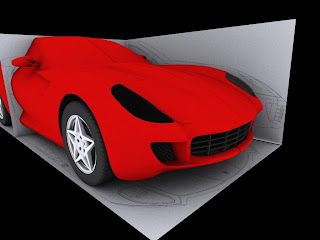
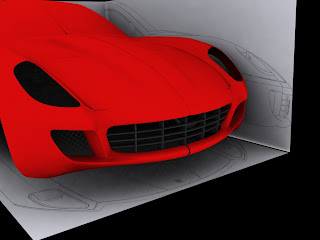 "Front Grill" in side holes- modeling:
"Front Grill" in side holes- modeling: