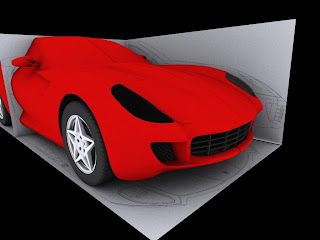
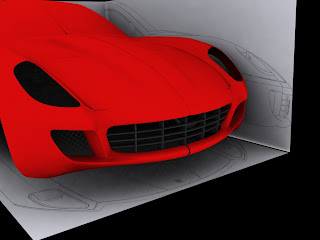 "Front Grill" in side holes- modeling:
"Front Grill" in side holes- modeling:Step 1: Create a plane increase the lines to get fine mesh
step 2: right click it and convert it as editable poly
step 3: Using polygon selection select the all polygons and click the button next to inset. and in dialog box select "by polygon" now change the numerical to get a thin thickness. now we get the polygon shrinked and selected leaving the rest thin border outline. Delete these selected polygons now select all the remaining and apply "Bevel". You end up with a nice mesh like one on the front (side holes) of ferrari

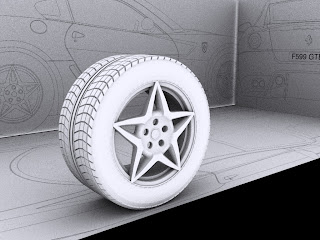
Ferrari rim

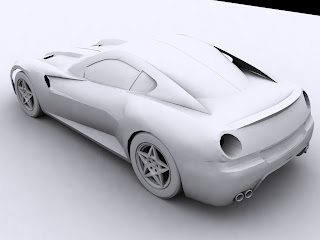
Ferrari GTB 599
Modeling work under progress
software used : 3DS Max 2009
lighting: sunlight
No comments:
Post a Comment